Copied to Clipboard
Ready to get Started?


Key Takeaways
With 75% of employees working remotely in some capacity and hybrid setups becoming the global norm, remote management tools are no longer optional.
From payroll and compliance to collaboration, IT security, and project management, a strong remote management stack creates visibility, consistency, and scalability across borders.
Why are remote management tools no longer optional? Because remote and hybrid work have become the standard, not the exception. 75% of workers who have the option to are working remotely in some capacity. That means HR teams and leaders must have clarity and control across everything – both the tech and the human side.
Remote management tools are the software and platforms that let you oversee and coordinate workforces that aren’t all under one roof. These tools let you monitor systems, manage devices, deploy software updates, track performance, handle HR, process payroll, stay on top of compliance – all with people scattered around the globe.
On the technical side, remote management tools are your eyes and hands into networks, devices, software, and security – ensuring uptime, preventing outages, and enforcing standards without needing your team in one location. When it comes to people, they help you onboard talent in different time zones, run payroll in multiple currencies, manage benefits, and ensure compliance with local laws.
At Playroll, we see both sides (systems and people) as interconnected. This guide will walk you through the top remote management tools that help you build a truly global, efficient, and compliant team. Ready to dive in?
TL;DR Best Remote Management Tools For Companies Scaling Globally in 2026
When it comes to building a truly global workforce, there’s no one-size-fits-all solution. Remote management is about creating an ecosystem that helps your people and your technology work seamlessly together, no matter where in the world they are.
That’s why we’ve pulled together a shortlist of the 10 best remote management tools for 2026. Think of this as your go-to stack: tools that cover everything from payroll and compliance to team communication, project management, IT support, and data security. Each one plays a unique role in helping you scale without borders.
Quick Roundup: Best Remote Management Tools for Global Teams
What the Shift in Remote Work Means to Employees
Remote and hybrid work have become permanent fixtures in how people expect to work. While you’ll see plenty of headlines about companies pulling people back into the office, the actual trend tells a different story. Despite all the buzz around return-to-office (RTO) mandates, only about 27% of U.S. companies intend to return to a fully in-office model by the end of 2026.
By contrast, the majority will continue offering hybrid or flexible work models, acknowledging that full-time onsite work simply no longer aligns with many employees’ expectations or the realities of global and distributed teams.
For example, while firms like Ford Motor Company have announced stricter policies requiring “most corporate employees” to be back in the office four days a week, the broader workforce movement is still leaning heavily toward flexibility.
In the UK, the pattern is also well established. UK employees now average 1.8 remote workdays per week, placing the country among the top in Europe for teleworking frequency. Though fully remote jobs remain a smaller share, hybrid working has become the default model for many knowledge-based roles.
What’s Driving The Transformation Towards Remote Work?
There’s no single thing acting as a catalyst for more remote working, but rather a mix of technological maturity, employee expectations, and economic pragmatism. Better bandwidth, more robust cloud and collaboration platforms, and the lessons learned during the Covid 19 pandemic have made remote work not just feasible, but often preferable for employees.
At the same time, employees now expect flexibility as a baseline: fewer long commutes, more control over schedules, and work arrangements that fit their lives.
What the Shift in Remote Work Means For Employers
This shift has likely brought and will continue to bring challenges for you and your team. More distributed teams means more complexity – from data security and device management to compliance across jurisdictions and payroll in multiple currencies. That’s where remote management tools become mission critical. They can help your business streamline workflows, monitor systems and performance, and manage global teams efficiently and securely.
Remote Monitoring and Management Tools & How They Help You Scale
If 2020 was the year of experimenting with remote work, 2026 is the year of remote maturity. Businesses are scaling entire global operations with distributed teams as the norm and they’re doing it with remote monitoring and management tools (RMMs).
From IT platforms that secure devices, deploy updates, and protect data, to people-focused tools that power collaboration, streamline workflows, and keep payroll and compliance on track – these solutions give leaders the visibility and control they need to grow across borders.
With the right stack, you replace complexity with clarity, making global teams sustainable, secure, and efficient. Let’s get into our top pick tools per category:
Communication and Collaboration Tools
Effective communication and collaboration are the cornerstones of successful teamwork across different locations. When employees work remotely from different locations. Video conferencing tools and instant messaging apps are the top remote management tools in this category that help bridge the gap and create a seamless work environment.
For instance, video conferencing tools facilitate face-to-face meetings and remote presentations. With messaging apps, remote teams can create groups or channels to organize conversations by topic or project and communicate in real-time.
Reliable communication and collaboration tools include:
- Zoom: A market leader in video conferencing – ideal for team meetings, webinars, and virtual events with features like breakout rooms and real-time transcription.
- Microsoft Teams: Combines chat, video, and file sharing in one platform, tightly integrated with the Microsoft 365 ecosystem.
- Google Meet: A lightweight, browser-based video conferencing tool that integrates seamlessly with Google Workspace apps like Calendar and Gmail.
- Slack: A messaging hub built around channels and integrations – designed for async-first collaboration and reducing reliance on email.
- Google Chat: An instant messaging tool that supports threaded conversations and ties directly into the wider Google Workspace.
Project Management and Task Tracking Tools
With about 22% of employees working completely remotely, project management and task-tracking tools enable managers and supervisors to plan projects, schedule tasks, and allocate resources.
In a few clicks, managers can set deadlines, assign tasks, and set clear responsibilities to enable remote teams to collaborate on projects. These tools allow you to track overall project progress, identify issues, and make adjustments accordingly.
The best remote management tools in this category include:
- Trello: Uses a simple Kanban-style board to help teams visualize tasks, workflows, and progress at a glance.
- Jira: Built for software development teams – offering agile project tracking, issue management, and sprint planning.
- Asana: A versatile project manager that supports task lists, timelines, and dashboards for tracking goals across teams.
- Monday.com: Highly customizable with automation and integrations – ideal for building workflows tailored to each team’s needs.
Time Tracking and Productivity Tools
When teams go remote, the old 9-to-5 playbook goes out the window. You can’t glance across the office to see who’s at their desk or how work is progressing – traditional oversight just doesn’t exist when you’re not in the same room. That shift requires managers to rethink how they measure productivity and build trust.
Time-tracking and productivity tools step in to bridge that gap. Running quietly in the background, they log active and inactive hours, track progress on tasks, and give managers a clear picture of output. Beyond performance insights, these tools also simplify payroll by ensuring working hours are recorded accurately – a win for both managers and HR.
- Timeular: A physical time-tracking cube paired with software – lets employees track activities by flipping the device for accuracy and ease.
- Toggl Track: A simple, user-friendly time tracker with reporting features and integrations into dozens of project management platforms.
- Monday.com: Beyond project management, it also offers time-tracking add-ons for monitoring workloads and logging billable hours.
- Buddy Punch: A web-based time clock that allows employees to punch in from desktops or mobile devices, with GPS and photo verification options.
File Sharing and Cloud Storage Tools
Cloud-based storage systems are great remote management tools for file sharing. Unlike in-house file storage systems that are only accessible locally, files on the cloud are accessible to team members at any time regardless of their geographical location.
That enables team members to create, store, edit, share, and access content from any device. Teams can easily collaborate and work on projects or tasks on shared files where everyone can see updates and track file versions.
The best remote management tools in this category include:
- Google Workspace: Provides Docs, Sheets, and Drive – allowing real-time collaboration and cloud-based storage.
- Dropbox: Popular for simple file storage and sharing, with smart sync features and integrations across platforms.
- Microsoft 365: Includes OneDrive and SharePoint for file storage, sharing, and collaboration within the Microsoft ecosystem.
- Livedrive: Focuses on automatic file backups and online storage for businesses that prioritize data protection.
- Box: Designed for enterprise file sharing, with advanced security, compliance controls, and workflow automation.
- iCloud Drive: Apple’s cloud storage solution – particularly effective for teams using iOS and macOS devices.
Remote Desktop and Access Tools
Remote desktop and access tools help technical support teams and managed service providers (MSPs) offer remote support without needing physical access. These tools are embedded in operating systems on company devices, including laptops, computers, tablets, or even mobile devices.
That enables technical support teams to respond to issues quickly without the need to travel on-site. They can remotely manage operating systems' updates, troubleshoot networks, and transfer files. They can also send a command line of tasks to multiple PCs, configure devices, and if necessary, shut down remote computers.
Top remote desktop and access tools include:
- TeamViewer: A widely used remote access platform for troubleshooting, file transfer, and system management across devices.
- AnyDesk: Known for its speed and lightweight design – ideal for IT teams managing multiple devices remotely.
- RemotePC: Offers secure remote desktop access with affordable plans, often favored by small to mid-sized businesses.
- Dameware: An enterprise-grade remote support solution with built-in features for patch management and IT administration.
Employee Monitoring and Productivity Tools
Done right, employee monitoring can actually boost productivity – studies show by as much as 7%. Remote monitoring tools give companies a clearer picture of how time and resources are being used, without needing to hover over anyone’s shoulder.
These tools log things like app and internet use, emails, or call activity, then turn that data into insights. The payoff? Managers can spot inefficiencies, keep policies on track, and catch potential security risks early – all while helping teams stay focused and effective.
Best remote management tools for employee monitoring include:
- ActivTrak: Provides workforce analytics and productivity insights – helping managers understand activity trends without invasive monitoring.
- DeskTime: Automatically tracks apps, websites, and tasks to provide detailed reports on productivity and time use.
- StaffCop Enterprise: Offers advanced monitoring for compliance and insider threat detection – best suited for security-focused organizations.
- Traqq: Tracks time and activity with ethical monitoring features, designed to balance transparency with employee privacy.
- Controlio: A robust tool for monitoring desktops, keystrokes, and internet activity with cloud-based reporting dashboards.
Security and Data Protection Tools
With companies spending an average of $4.44 million to recover from damaging data breaches, the need for robust data security tools cannot be overlooked. Many remote monitoring and management tools now include patch management and data loss prevention features to reduce vulnerabilities across distributed devices.
These tools ensure real-time monitoring of computer networks to identify and report threats. They also scan and remove viruses and malware apps to improve the security of remote and hybrid work environments.
Top remote management tools for data security include:
- HashiCorp Vault: A leading tool for managing secrets, passwords, and sensitive data across distributed systems.
- FortiGate Next-Generation Firewall: Provides advanced firewall protection, intrusion prevention, and secure remote access.
- Egnyte: Combines cloud storage with enterprise-level data governance and compliance controls.
- Check Point Software Technologies: Offers comprehensive security solutions, including threat prevention and endpoint protection.
- Google Apigee Sense: Protects APIs against cyber threats, supporting businesses that rely on integrations and data exchange.
- Playroll HR Compliance Software: Ensures payroll and HR operations remain compliant with local labor laws and regulations in every market.
How to Choose the Right Remote Management Stack
There’s an endless variety of remote tools to choose from. Look beyond the shiniest feature to find the right set of remote management tools that match your business priorities and scale with you. Here’s how to approach it:
- Define Your Priorities: Decide what matters most – securing devices and data, improving collaboration, ensuring compliance, or managing payroll across multiple countries. Clear priorities keep your investments focused.
- Think Holistically: The strongest stacks integrate IT, HR, and finance so that technical teams, people teams, and finance leaders share the same visibility. Fewer silos mean faster decision-making and greater efficiency.
- Look for Automation and Compliance-Ready Workflows: Manual processes cannot keep up with global scale. Whether it’s automated software updates, payroll runs, or compliance checks, tools that reduce human error and increase consistency are essential.
- View Remote Management as an Ecosystem: It’s not just IT support software. A modern stack spans everything from device security and network monitoring to global payroll and HR compliance, ensuring your workforce operations remain connected and compliant.
How Payroll & HR Fit into Your Remote Management Stack
Remote work has become the backbone of how modern businesses scale. That makes remote management tools the infrastructure that keeps distributed operations secure, compliant, and efficient. But while IT teams have long relied on monitoring software, finance and people teams also need their own layer of visibility and control.
Playroll provides that layer. As the HR and multi-country payroll engine in your remote management stack, it integrates seamlessly with the tools you already use – making it simple to hire, pay, and manage talent across borders without unnecessary complexity. It’s payroll and compliance designed for the remote era.
Book a demo to see how Playroll brings clarity and confidence to your global workforce operations.
Remote Management Tools FAQs
What are remote management tools?

.png)
Remote management tools are software platforms that help companies oversee distributed teams and systems without needing everyone in the same location. They cover a wide range of needs – from IT tools that monitor devices, deploy updates, and secure networks, to HR and payroll platforms that manage compliance, contracts, and global workforce operations.
Are remote management tools secure?

.png)
Yes , leading remote management tools are built with security at their core. They typically use features like end-to-end encryption, multi-factor authentication, and compliance with international standards (such as GDPR or SOC 2) to protect both company data and employee information. Choosing a trusted provider and configuring security settings properly is key to minimizing risk.
What’s the difference between remote management and HR management?

.png)
Remote management is a broader term that includes the technical and operational oversight of distributed teams – IT monitoring, project management, collaboration tools, and security. HR management focuses specifically on people operations: hiring, onboarding, payroll, benefits, and compliance.
In practice, both work together – IT keeps systems running, while HR ensures employees are supported and paid correctly.
How do you manage remote work productivity tools?

.png)
The best way is to integrate them into your remote management stack so that data flows between systems. For example, time-tracking tools can connect with payroll software, and project management platforms can sync with collaboration tools.
Clear guidelines on how and when to use each tool, paired with automation where possible, helps prevent tool overload and keeps productivity high.
Which remote management software is best for small businesses?

.png)
For small businesses, the best tools are those that are easy to use, cost-effective, and scalable as the company grows. Cloud-based platforms like Slack (communication), Trello or Asana (project management), and Google Workspace (file sharing) are popular starting points.
For payroll and compliance, Playroll is particularly valuable because it gives small businesses access to enterprise-level HR and payroll capabilities without the complexity.
.svg)
.svg)
.svg)

.svg)
.svg)




.png)


.png)

.svg)


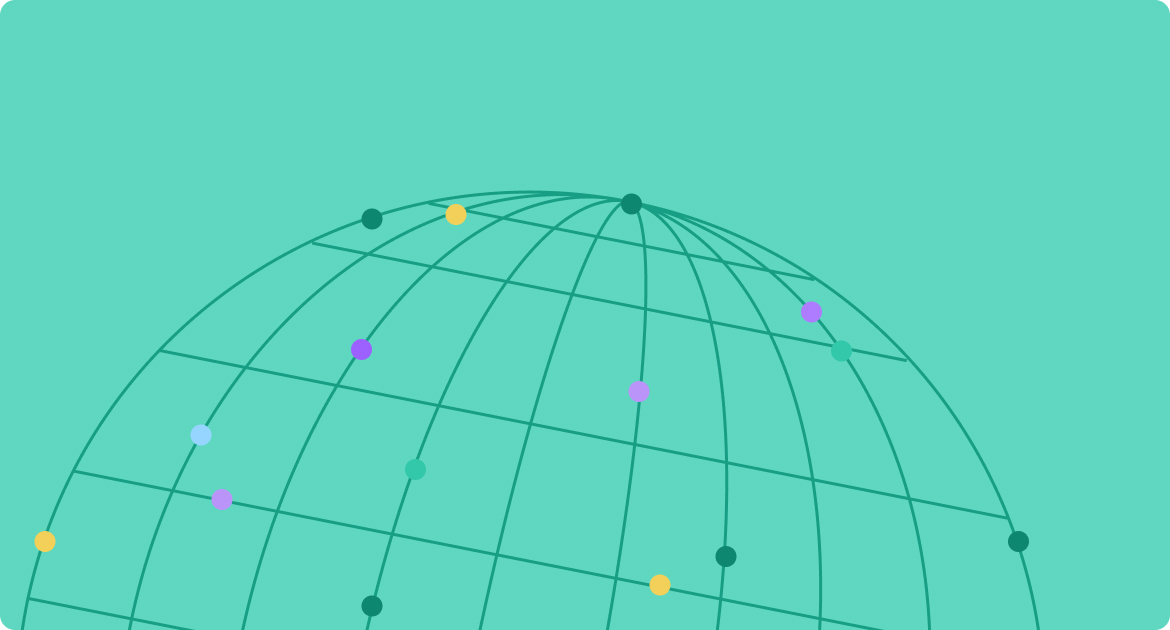



.png)








.svg)