Copied to Clipboard
Ready to get Started?


Key Takeaways
What exactly goes into your employee costs? This is a crucial question for employers to answer for accurate financial reporting. Playroll’s product team is happy to announce that employers are now able to download more detailed breakdowns of deposit calculations for their invoices.
What Are Deposit Breakdown Reports?
It’s a new feature we’ve rolled out on the Playroll platform that provides a detailed breakdown of deposit calculations, including:
- Gross salary
- Allowances
- Employer contributions
- Currency conversion details
Employers can export these reports for each deposit invoice they pay when adding an employee to the platform.
Why We Built It
With this update, we want to improve transparency around deposit calculations, so there are no surprises when it comes to your employee costs.
Where To Access Your Deposit Breakdown
Users can access the deposit breakdown from the customer portal’s Payment History page. Navigate to the Deposits tab – on the right, you can download your report as an Excel sheet. Simple as that!

FAQs:
Will I be able to share these reports with other users?
Absolutely! Admin Users can share these with Billing Contacts that aren’t platform users and may require this breakdown.
What is Gross Pay?
Gross Pay refers to the total amount of money an employee earns before any deductions are made, such as taxes, social security contributions, and other benefits or savings plans. Learn more here.
.svg)
.svg)
.svg)

.svg)
.svg)




.png)

.svg)


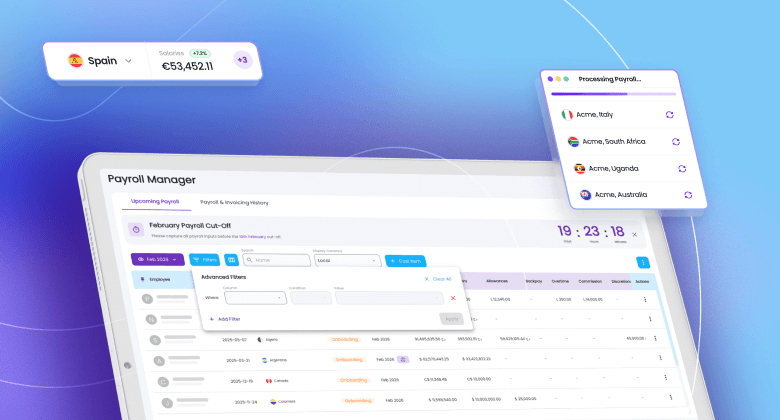












.svg)